EUC World 2.14.0 is out!
The winter period is a time when the EUC World project development is especially intensive. Less opportunities to ride mean more time for me to spend on new features and improvements to the app. Right now, at the beginning of 2022, I am happy to announce the latest update of the EUC World application – version 2.14. And since the release of the previous version (2.12) was not accompanied by an announcement article in the EUC World blog, in this article I will let you know about new features, improvements and changes introduced by both versions. So let’s get started!
Improved speech and sounds
While preparing version 2.14 I spent a lot of work to improve features related to sounds and speech. From now on it is possible to set the volume of messages and some sounds. Quite important (and expected by many users) change is possibility to replace default sounds of notifications, warnings and alarms with your own ones. If default sounds do not suit you, you can change them for any other. Whether for better distinguishability of alerts or just for more fun – whatever is your goal, now you can achieve it. Certainly this feature can be a great complement to the AVAS feature. Like AVAS, the ability to change sounds is a feature available only to Premium users.
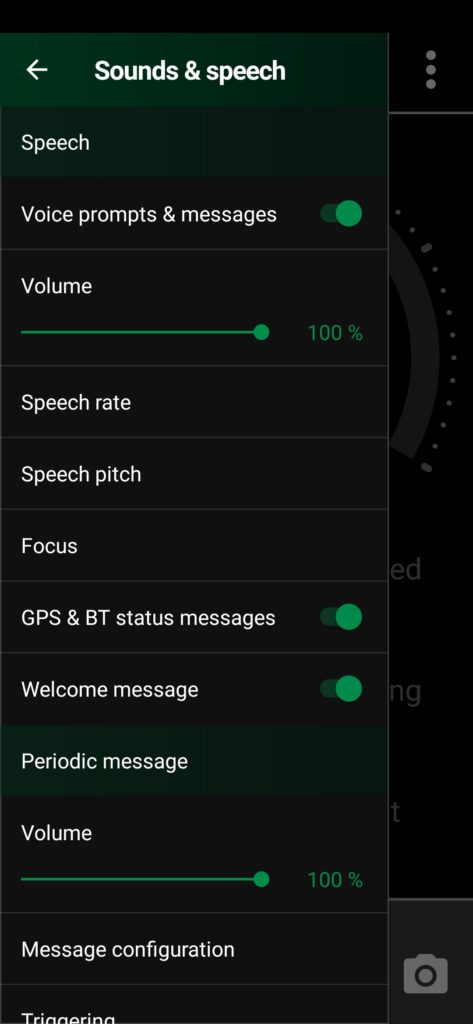
Now you can adjust volume of sounds & speech messages 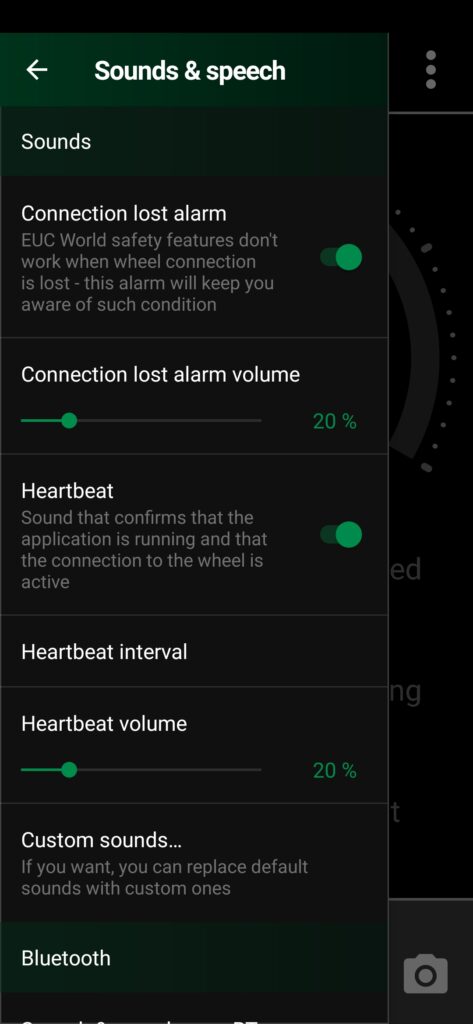
New, “heartbeat” sound and option to customize sounds 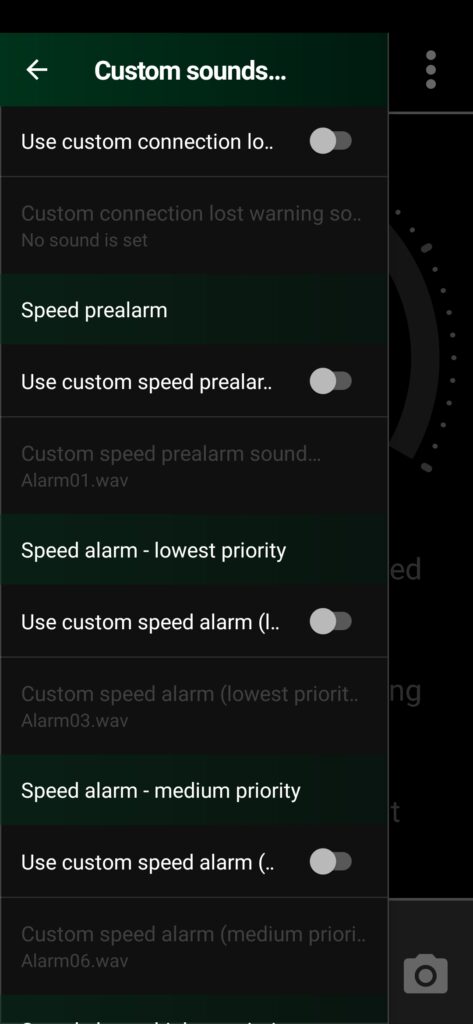
You can replace default sound with custom ones
Along with the improvements to the sounds and speech, this update should solve an issue with Samsung phones whose factory text-to-speech (Samsung Text-to-Speech) settings were causing problems with EUC World. The problem was easily fixed by changing Samsung Text-to-Speech to Google Text-To-Speech in Android settings, but now even that shouldn’t be necessary.
“Heartbeat” sound
When EUC World is in wheel connection mode (the round connection icon in the top bar flashes), the app makes a periodic sound accompanied by a vibration. This is a warning to let you know that the app is not communicating with the wheel and that the alarm functions will not work (along with many other features). This is to keep you as safe as possible.
In rare cases, it may happen that the EUC World app is killed by the Android system. This happens when Android is overloaded with many running applications and starts to run out of free resources. In such cases the new “heartbeat” sound feature will be very useful. When the application is working properly, the connection with the wheel is active, and you are riding, application periodically emits a quiet sound, confirming that “everything is fine”. By the way – sound sample used for this purpose is a famous Sputnik-1 sound that “both thrilled and terrified” listeners in 1958. Now, in 2022, it will keep you safe. This feature is disabled by default, so you’ll need to enable it in the sounds and speech settings to take advantage of it.
Automatic ride logging
Now let’s talk about a feature that many users have been waiting for. It is, of course, logging of rides to build your personal log book. This way, using the app while riding, not only will the total mileage be recorded, but you will get access to very interesting statistics. Importantly, these rides will be saved in your EUC World account, so even after reinstalling the app they will not be lost.
Unlike tour recording, ride logging is always active and will log every of your rides on the wheel. Note that the rides do not include the GPS track or a record of detailed wheel data. They only contain basic information about your ride such as distance, average speed, minimum and maximum temperature etc. The recorded rides will only be available to you and cannot be shared with others. You will be however able to share your overall, composite statistics and achievements, but this feature is not yet available and will be introduced soon.
Improved camera
This was introduced in version 2.12. Recording quality in overlay mode was significantly improved, which many of you have been waiting for. Previously, the recording quality depended on the default settings of the phone, which often prioritized smaller file size over video quality. From now on, the quality of recorded videos will be much better, while maintaining a reasonable file size.
Adding videos to tours
Another of the new features introduced in version 2.12 is the option to add videos to tours. This is a very valuable and much anticipated improvement that allows you to complement your saved tours with videos recorded during a tour. I can already see that this feature is very eagerly used despite the fact that winter season means much lower activity of EUC World users.
Also, way of adding photos and videos to a tour has changed. Now, after you take a photo or finish recording, you can decide whether to add the photo or video to the tour. This allows you to discard a photo or video that does not meet your expectations.
Improved charger controller
We all know that we should avoid charging a battery that is too cold. Now that it’s winter outside, after finishing your ride you should wait to charge your battery until its temperature rises a bit. This will help extend its life and avoid malfunctions. Now EUC World facilitates this, as you can now set start charging with delay. You can connect the wheel to the charger immediately after returning home and EUC World will start the charging process with the delay you set. Now you can also increase or decrease the time of the battery balancing phase, which in previous versions of EUC World was fixed at one hour. Work is also underway to add support for other smart plugs that could replace the hard-to-find TP-Link HS-110. More details on this soon.
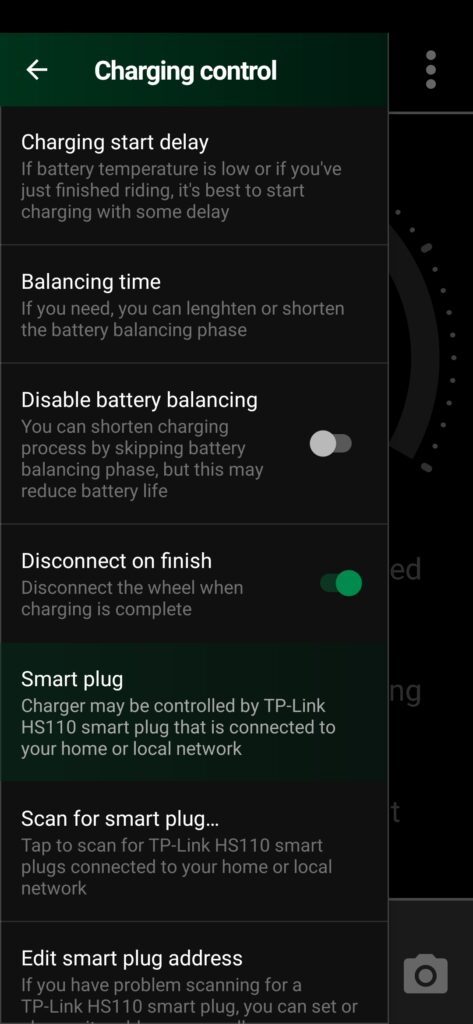
Start of charging may be delayed and balancing phase length may be adjusted 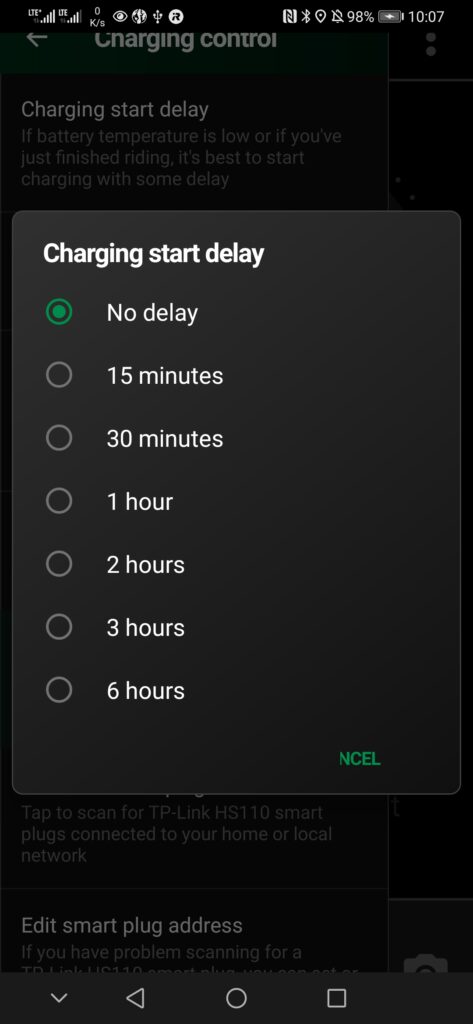
Charging start delay 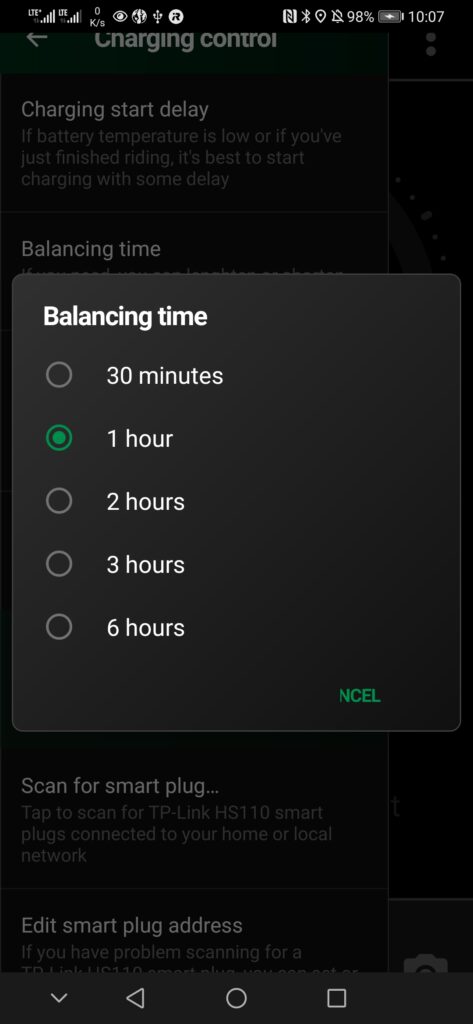
Balancing time
Other improvements and fixes
Each release is not only about new features or improvements to existing ones, but also fixes of bugs reported by users or improvements for better performance of applications. Examples are improved synchronization of routes and logs, more accurate and better working route map etc.
Community features in EUC World
Finally, I would like to mention that the EUC World website has recently launched its first community features. If you like a tour shared by other users, or photos and videos attached to it, you can like it by clicking on the “heart” icon under the map, photo or video in the gallery of the tour. You can also easily share tours, photos and videos on Facebook and Twitter. And soon, more and more social features will be added to the EUC World website and app, including comments, option to interact with other users or organize events and group rides.



